Why WP Deployer is the essential plugin for synchronizing your WooCommerce site
WP Deployer: The solution for simplifying WooCommerce data synchronization
For your WordPress online store, you've probably taken advantage of the many features provided by the WooCommerce plugin. As your store grows, you want to set up multiple environments (development, pre-production, production) to test new features before putting them into production, and so grow your site with peace of mind.
However, you realize that this multiplicity of environments gives rise to new and complex challenges:
- How do I synchronize dynamic data?
- How do I reconcile divergent changes between environments?
- How do I ensure the effectiveness of my tests?
This is where WP Deployer comes in. This tool revolutionizes WooCommerce data transfer, efficiently synchronizing environments and reducing errors. Find out why WP Deployer is essential for optimizing your synchronizations WooCommerce.
From your staging to production: the challenges of WooCommerce synchronization.
WooCommerce relies on dynamic databases, media files and numerous extensions. This functional richness makes deployment management complex, especially when several teams are working simultaneously on different environments.
1. Managing dynamic data in WooCommerce
- Situation: Your sales team makes changes to product sheets in pre-production, then wants to pass these changes on to production.
- Problem: You're faced with hundreds, if not thousands, of changes to pass on manually. And a basic import isn't an option, because you don't want to shut down your WooCommerce store while you're putting your latest work into production.
- Impact: This can result in outdated product descriptions, banners with an image omission, links with the wrong url, directly affecting the user experience.
How does WP Deployer solve this problem?
WP Deployer offers an interface that lets you finely select the elements you want to transfer. To assist you, WP Deployer only displays items that have been modified since the date of your choice, allowing you to find at a quick glance the data to be synchronized or deployed.
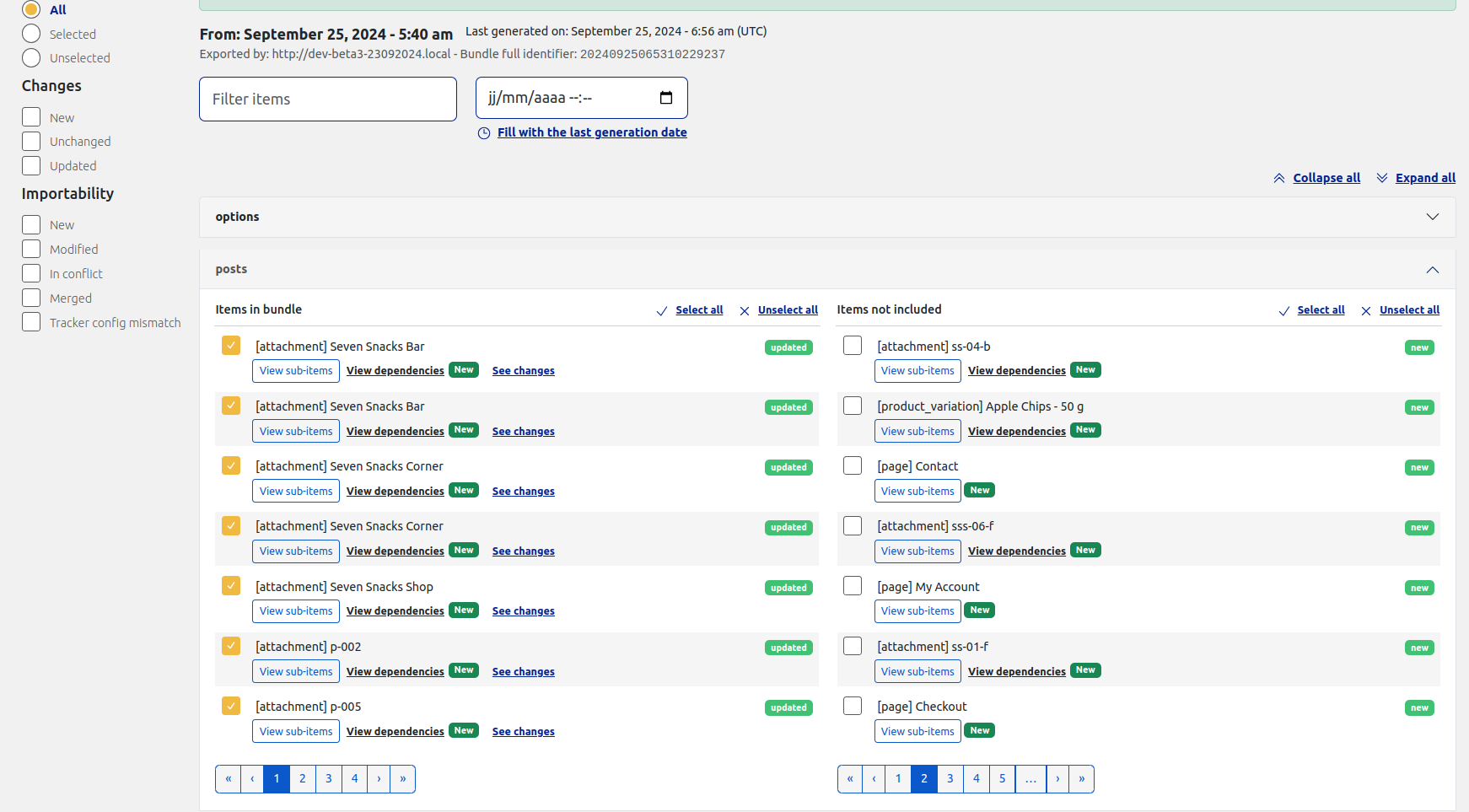
2. Data conflicts between environments
- Situation: Your sales team works in production on product sheets and orders. Your technical team is working in pre-production on an update that will add metadata to these sheets.
- Problem : Simultaneous changes to the same content can generate inconsistencies or overwrite important information.
- Impact : Errors may appear in production, causing data loss or errors visible to users.
Why choose WP Deployer for your data conflicts?
WP Deployer automatically detects potential conflicts before each deployment. Its pre-approval system lets you review and accept or reject changes on a case-by-case basis.
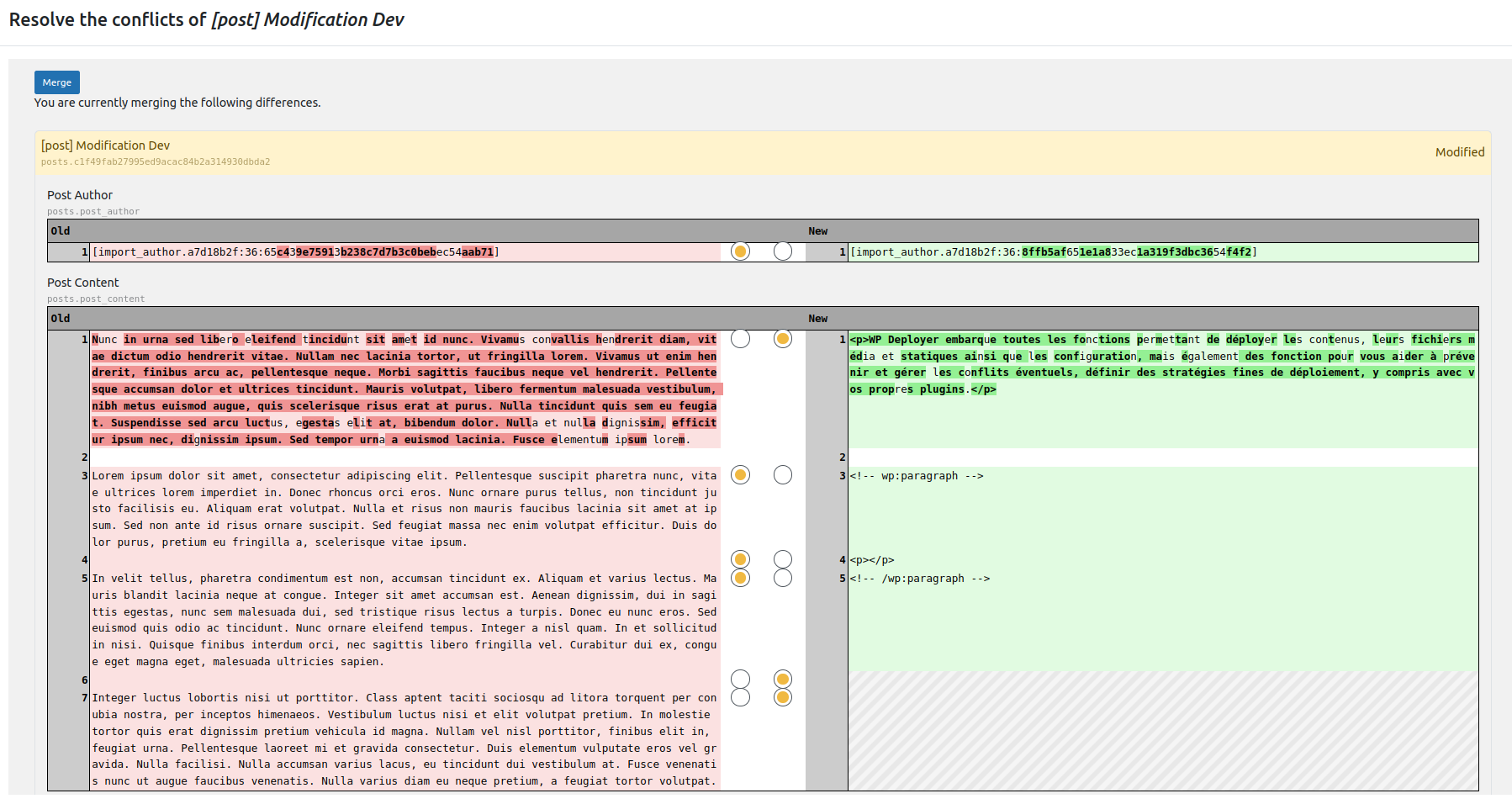
3. Media synchronization: the forgotten deployment
- Situation: You're testing a new product page with pre-production visuals. After going live, some images are missing or corrupted.
- Problem : Database synchronization does not cover media files (images, PDFs, videos).
- Impact: Missing or erroneous visuals damage the aesthetics of your site, directly affecting credibility and sales.
WP Deployer: a solution for media management
WP Deployer includes media file management in its workflows. It guarantees perfect synchronization of images and files with your data, ensuring a consistent presentation across all your platforms.
👉 Learn more about synchronization!
4. Ineffective pre-production testing
- Situation: Tests carried out in pre-production are only reliable if this environment faithfully reflects production.
- Problem: Lack of recent data distorts tests, letting bugs through to production.
- Impact: These errors lead to costly downtime and user dissatisfaction.
Optimize your staging tests with WP Deployer
With WP Deployer it's easy to assemble your modifications and developments made by your technical teams, while maintaining consistency with production content.
The tool allows you to merge your various works and updated content to create a deployment package to import onto your production site without risk.
By regularly synchronizing production data with pre-production, WP Deployer guarantees realistic test environments, enabling effective validation of your updates.
5. Collaboration with multiple teams
- Situation: Your project involves multiple teams, developers, designers, content contributors, working simultaneously on different environments.
- Problem: Functionality can fall behind schedule due to different contributors. Managing the merging of different jobs, waiting to retrieve an updated database, changes affecting other functionalities without having been informed.
- Impact: This can lead to a substantial delay and hours of work that could have been used on other subjects.
How WP Deployer improves collaboration?
With WP Deployer, collaboration between teams becomes fluid and efficient. You can quickly synchronize data and content without relying on manual databases or time-consuming file exchanges. With granular management and tools to merge multiple packages from different environments, WP Deployer ensures that all changes are seamlessly integrated before deployment.
The tool enables teams to focus their efforts on developing and enhancing the WooCommerce store, reducing delays and increasing overall productivity. Real-time synchronization capability, combined with secure and transparent processes, makes WP Deployer an essential ally for projects involving multiple stakeholders.

The benefits of WP Deployer for WooCommerce shops
- Synchronize your environments
- Synchronize your data, files and media between environments without the risk of overwriting critical information.
- Synchronize your data, files and media between environments without the risk of overwriting critical information.
- Automate repetitive tasks
- Integrate WP Deployer CLI commands into your scripts to speed up your deployments.
- Integrate WP Deployer CLI commands into your scripts to speed up your deployments.
- Granular data management
- You select only what you need. You can also choose not to track specific tables or fields, protecting sensitive data.
- You select only what you need. You can also choose not to track specific tables or fields, protecting sensitive data.
- Conflict resolution
- WP Deployer identifies potential conflicts before deployment and suggests solutions, ensuring perfect data integrity. Accept or reject each change, thanks to its conflicts interface.
- WP Deployer identifies potential conflicts before deployment and suggests solutions, ensuring perfect data integrity. Accept or reject each change, thanks to its conflicts interface.
- Improved collaboration
- Our tool enables multiple team members to work simultaneously on different environments without conflicts.
- Our tool enables multiple team members to work simultaneously on different environments without conflicts.
- Representative testing
- Pre-production environments synchronized with production ensure reliable and efficient testing. Merge configurations and content in minutes.
WP Deployer, the essential tool for WooCommerce. Synchronize your development and staging environments with your production site.
Managing a WooCommerce store requires advanced tools to meet the complex challenges of deployments. WP Deployer stands out for its ability to automate, synchronize and secure every step of the process, offering an optimal user experience and considerable time savings.
No longer let deployments slow down your projects. Test WP Deployer today to revolutionize your workflows and guarantee a high-performance, reliable e-commerce store.
FAQ
WP Deployer automates your deployments with CLI commands embedded in your scripts. This dramatically reduces human intervention, minimizes errors and ensures fast, reliable updates for your store WooCommerce.
WP Deployer optimizes every step of deployments WooCommerce: database management, media synchronization and conflict resolution. It lets you test your changes in realistic environments before deploying them in production, guaranteeing a smooth workflow and a functional store.
WP Deployer offers granular synchronization management. You can choose the specific tables and fields you wish to exclude from the import or export process, thus protecting your online store's sensitive data.
Yes, WP Deployer is fully compatible with WooCommerce plugins and their extensions. Whether you use tools for inventory management, payments or customer experience, WP Deployer integrates seamlessly into your ecosystem, guaranteeing reliable deployments.
WP Deployer automates critical deployment steps, such as data synchronization and conflict management. By minimizing manual intervention, it reduces the risk of errors while ensuring a smooth, trouble-free transition between your environments.


