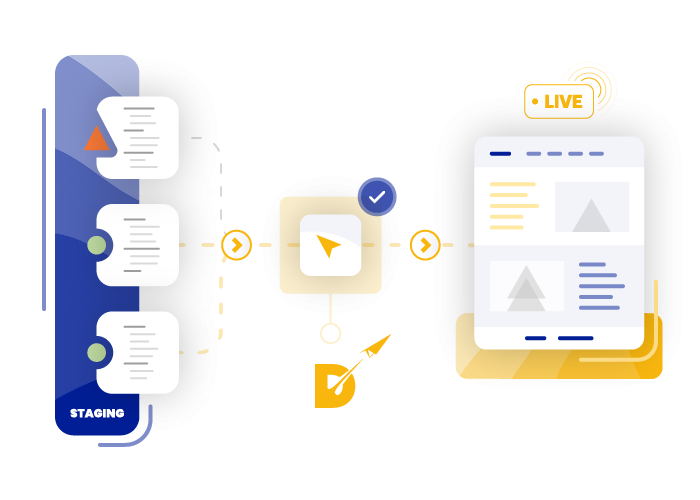Simplify your WordPress deployments. Get 3 Months free!
WP Deployer is the first plugin that synchronizes environments and streamlines WordPress deployments. It allows you to seamlessly transfer changes between development and production environments, while securing and automating deployments through an intuitive interface.
Launch Offer: Enjoy 3 months of free access to WP Deployer, with no commitment. Test all the features to effortlessly synchronize and deploy your WordPress sites.
What are the benefits of WP Deployer?
FEATURES
Discover the features of WP Deployer
WP Deployer allows you to sync and deploy your content, regardless of the editing tool you used (Elementor, Gutenberg, etc.), any associated files (images, PDFs, etc.), as well as all configurations (themes, plugins, both free and paid)!
Deployment Reliability is at the Heart of WP Deployer.What happens if content has changed in production? You’re not only notified when content is modified, allowing you to update it before working on it, but you can also compare and merge local changes with those on the live site!
Before Exporting or Importing Deployment Packages, WP Deployer Makes Conflict Visualization Easy: If a change has been made simultaneously on the live site and a development environment, WP Deployer detects it and allows you to view these changes, as well as accept, reject, or merge them.
WP Deployer is aware of the dependencies between the elements you want to deploy. For example, new taxonomies used by your content will be automatically recognized and deployed, required plugins will be detected, and links will be updated during deployment based on the live site’s domain name.
If your module relies on the core options system, it's automatically compatible. If you have a database table with an "autoincrement" field... it's the same! For more complex data models, you can configure your deployment strategy in just a few clicks using the integrated UI within the module.
Three methods are available, depending on your development workflow. Send your deployment package with a single click directly to your live site, or manually upload a ZIP archive. For continuous deployment and Git enthusiasts, script your deployment through the command line.
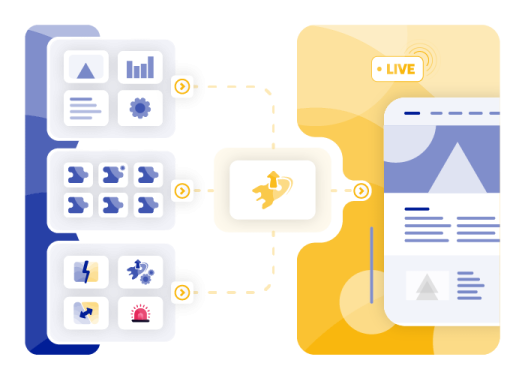
User profiles
Freelancers
Agency
IT Department
Master your WordPress deployments in real-time with WP Deployer!
How does it work?
With its direct integration, WP Deployer individually analyzes each piece of content and configuration on your WordPress site. It quickly detects conflicts between your production site and the development environment. WP Deployer then helps you resolve them instantly. Thanks to its smart export system, easily and quickly import content or configuration changes and additions.
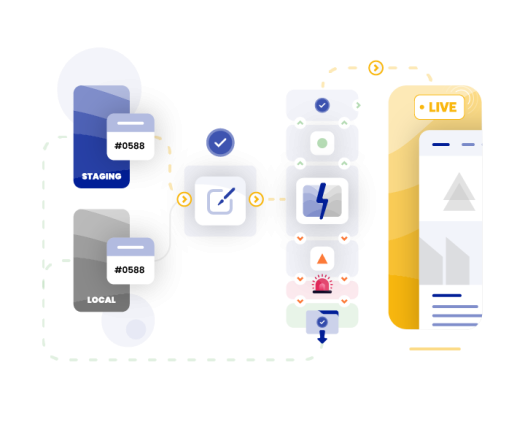
Simplified Conflict and Merge Management
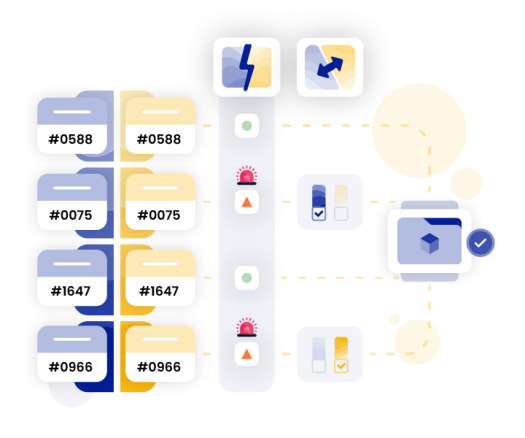
Choose Your Preferred Deployment Method

Use cases
E-commerce
Site factory
Showcase site
Don't wait any longer!
WP Deployer is designed to save you time and simplify your WordPress projects. Don't wait, this offer is available for a limited time only!